It is possible for your mouse cursor in Windows 10+ to move when using the arrow keys, either the arrow keypad or the arrows in your number pad.
You can turn this behavior on and off by windows key > mouse keys > “Control your mouse with a keypad”.
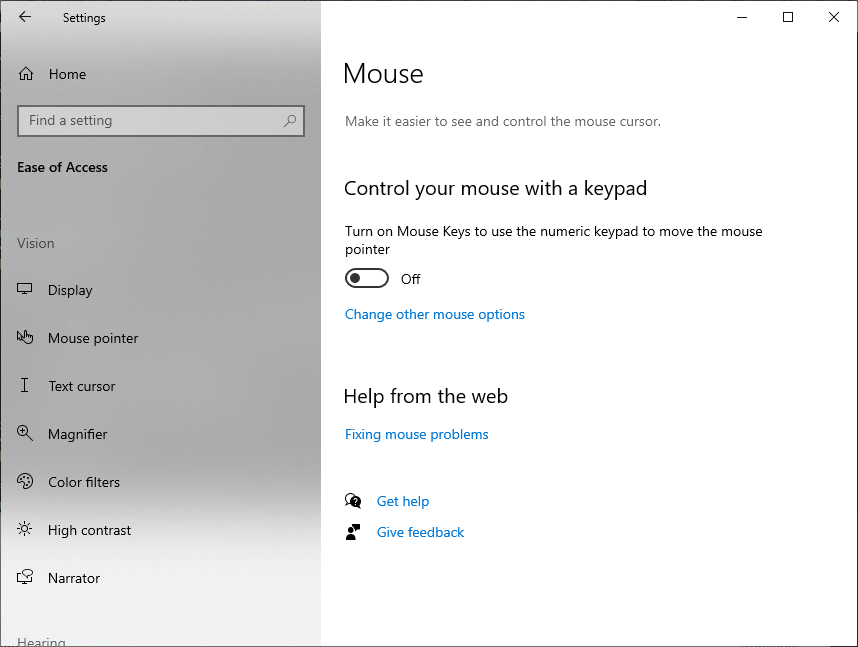
However, if you notice that your cursor is still moving, it is probably because of a bug in Microsoft Paint. Even when minimized, it will move your cursor when using the arrow keys when navigating other windows.
Simply close MS paint and the problem will go away. Don’t forget that some configurations will keep Paint open even after reboot, so make sure it is completely closed.
Thanks, it was helpful, MS Paint was causing problem
This fixed the issue I had, bizarre. Never came up before, never would have thought to close Paint,