Running Docker on Windows? You might run into these errors:
docker: Error response from daemon: Ports are not available: listen tcp 0.0.0.0:4449: bind: An attempt was made to access a socket in a way forbidden by its access permissions.
Error starting userland proxy: listen tcp 0.0.0.0:80: bind: An attempt was made to access a socket in a way forbidden by its access permissions
Microsoft SQL Server Reporting Services
First, check if you are running this service. If so, default ports are 80, 443, 1433, and 1434.
If IIS is turned off (service is stopped), you can still open a browser, got to http://localhost and you will get a 404 (unless you have set up a report).
Turn this service off or change the port to 8085 (or whatever).
- Reporting Services Configuration Manager > Web Service URL > change port to 8085
- Click Advanced > change port to 8085
Finding What Service is using Port 80
You can run the following to find what’s on port 80 (or whatever port). Note that this search is finding every line with “80” in it because I don’t have anything running port 80.
netstat -aon | findstr 80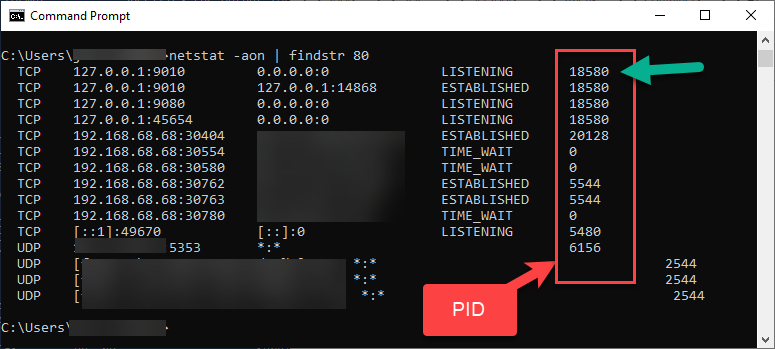
tasklist /fi "pid eq 18580"Using the above will get you detail about that PID:
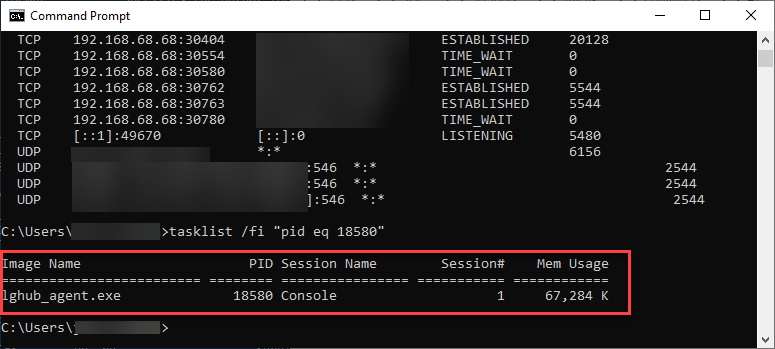
You can also get the PID from another command:
sc queryex servicename W3SVC Open Services and open properties of a service to find the Service Name
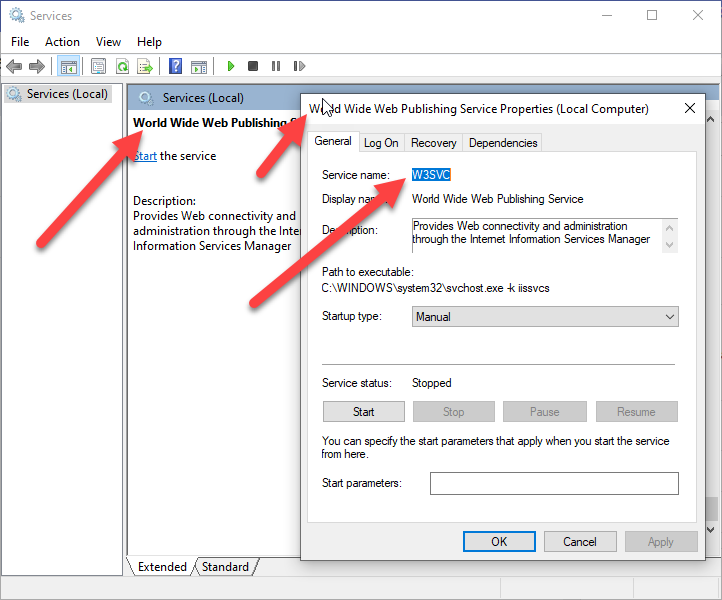
Stopping the Windows Application or Service using TaskKill
Run this command to kill the PID you find:
taskkill /f /pid [PID]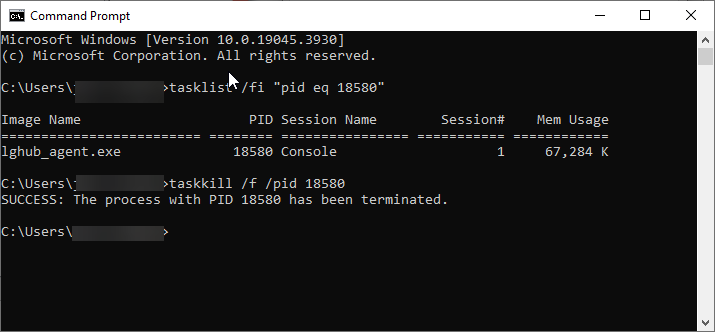
Other nuclear commands that might work for troubleshooting
- Kill all http services:
net start/stop http- Configure winnat. This can get deep, so make sure you know what you’re doing.
https://blog.deanosim.net/windows-10-winnat-and-why-your-programs-cant-listen-on-certain-ports/