You are running Windows 10/11 on your machine with Hyper-V installed. You are also running a Windows 10 Hyper-V Virtual Machine.
When installing Docker you will get a notification that WSL is having issues so you will update it. Run PowerShell as Administrator:
wsl --updateAnd Docker will still fail so you will:
wsl --installIt might fail because you forgot to install Hyper V, so you:
Windows key > "features" > Turn Windows features on or off.When you scroll down to Hyper V, you cannot install “Hyper-V Hypervisor”.
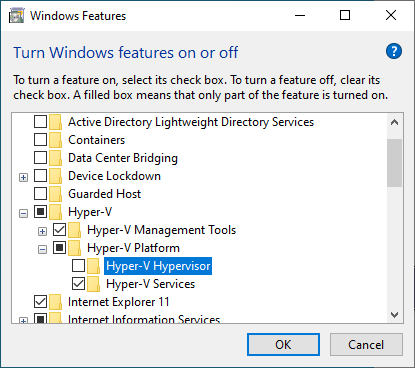
You cannot install it because you need BIOS virtualization.
Open Powershell as administrator on your Hyper V host machine and run the following, replacing <vmname> with the name of your VM.
Set-VMProcessor -VMName <your-vm-name> -ExposeVirtualizationExtensions $trueReboot the VM and then you can completely install all the options for Hyper-V
Don’t forget to:
wsl --installMake sure to complete the installation, adding credentials, etc.
There is a chance that Docker will need to be uninstalled, rebooted, then reinstall.